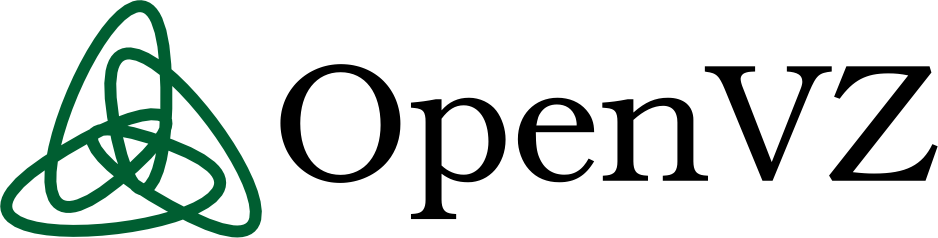# Tested working on Debian 6 32bit i386, on OpenVZ server
# Tested working on Debian 7 32bit i386, on OpenVZ server
# Turn on TUN in management console, by default its usually turned off.
# When you reinstall OS system, I found I needed to turn TUN off and on again
# Start with basics, update and we need git
apt-get update
apt-get install git -y
##########################################################################
# Quick install patched openvpn deb package on Debian 6 i386
apt-get install openssl-blacklist openvpn-blacklist liblzo2-dev libpam0g-dev libpkcs11-helper1-dev -y
wget --no-check-cert https://www.dropbox.com/s/lpw8st5q2cdnfbc/openvpn_2.3.2-scramble-debian6_i386.deb -O openvpn_2.3.2-scramble-debian6_i386.deb
dpkg -i openvpn_2.3.2-scramble-debian6_i386.deb
##########################################################################
##########################################################################
# Quick install patched openvpn deb package on Debian 7 i386
apt-get install openssl-blacklist openvpn-blacklist liblzo2-dev libpam0g-dev libpkcs11-helper1-dev -y
wget http://ftp.us.debian.org/debian/pool/main/o/openssl/libssl0.9.8_0.9.8o-4squeeze14_i386.deb
dpkg -i libssl0.9.8_0.9.8o-4squeeze14_i386.deb
wget --no-check-cert https://www.dropbox.com/s/lpw8st5q2cdnfbc/openvpn_2.3.2-scramble-debian6_i386.deb -O openvpn_2.3.2-scramble-debian6_i386.deb
dpkg -i openvpn_2.3.2-scramble-debian6_i386.deb
##########################################################################
##########################################################################
# Quick install patched openvpn deb package on Ubuntu 12.04 32-bit Minimal
apt-get install openssl-blacklist openvpn-blacklist liblzo2-dev libpam0g-dev libpkcs11-helper1-dev libssl0.9.8 -y
wget --no-check-cert https://www.dropbox.com/s/u4pba8ip5ggwy3z/openvpn_2.3.2-scramble-ubuntu1204_i386.deb -O openvpn_2.3.2-scramble-ubuntu1204_i386.deb
dpkg -i openvpn_2.3.2-scramble-ubuntu1204_i386.deb
##########################################################################
For other, Build your own Deb package, see
- https://vpnchinaopenvz.wordpress.com/2014/03/15/8/
##########################################################################
# Now we create keys and certs
# You need to make a passphrase, and confirm
# enter these commands one line at a time
mkdir $HOME/clientside
cd $HOME/clientside
git clone git://github.com/OpenVPN/easy-rsa
cd easy-rsa/easyrsa3
./easyrsa init-pki
./easyrsa gen-req client1 nopass
mkdir $HOME/serverside
cd $HOME/serverside
git clone git://github.com/OpenVPN/easy-rsa
cd easy-rsa/easyrsa3
./easyrsa init-pki
./easyrsa build-ca
./easyrsa gen-req server nopass
./easyrsa sign-req server server
openssl dhparam -out dh2048.pem 2048
/usr/sbin/openvpn --genkey --secret ta.key
./easyrsa import-req $HOME/clientside/easy-rsa/easyrsa3/pki/reqs/client1.req client1
./easyrsa sign-req client client1
# Copy certs and keys to correct directory
cp $HOME/serverside/easy-rsa/easyrsa3/pki/ca.crt /etc/openvpn/
cp $HOME/serverside/easy-rsa/easyrsa3/pki/issued/server.crt /etc/openvpn/
cp $HOME/serverside/easy-rsa/easyrsa3/dh2048.pem /etc/openvpn/
cp $HOME/serverside/easy-rsa/easyrsa3/pki/private/server.key /etc/openvpn/
cp $HOME/serverside/easy-rsa/easyrsa3/ta.key /etc/openvpn/
cp $HOME/serverside/easy-rsa/easyrsa3/pki/issued/client1.crt $HOME/clientside/
cp $HOME/serverside/easy-rsa/easyrsa3/ta.key $HOME/clientside/
cp $HOME/serverside/easy-rsa/easyrsa3/pki/ca.crt $HOME/clientside/
cp $HOME/clientside/easy-rsa/easyrsa3/pki/private/client1.key $HOME/clientside/
# Client Script
nano $HOME/clientside/client1.ovpn
client
dev tun
scramble obfuscate test
proto udp
remote change_this_to_server_address 34557
resolv-retry infinite
nobind
persist-key
persist-tun
ca ca.crt
cert client1.crt
key client1.key
tls-auth ta.key 1
remote-cert-tls server
cipher AES-256-CBC
comp-lzo
verb 3
fast-io
script-security 2
# Now merge certs and keys into client script, so we only have one file to handle
cd $HOME/clientside/
wget https://www.dropbox.com/s/pdl8jyr0gzys3d6/merge.sh -O merge.sh
chmod +x merge.sh
$HOME/clientside/merge.sh
# Now transfer client script client1.ovpn
# in $HOME/clientside/ to your client PC
# Due to permissions, I had to transfer it to C:\
# Then in windows, copy the file
# to C:\Program Files (x86)\OpenVPN\config
# Below is OpenVPN server configuration
nano /etc/openvpn/server.conf
port 34557
proto udp
dev tun
scramble obfuscate test
ca ca.crt
cert server.crt
key server.key
tls-auth ta.key 0
dh dh2048.pem
server 10.8.0.0 255.255.255.0
cipher AES-256-CBC
comp-lzo
persist-key
persist-tun
user nobody
group nogroup
status openvpn-status.log
verb 3
push "redirect-gateway def1"
push "dhcp-option DNS 208.67.222.222"
push "dhcp-option DNS 208.67.220.220"
keepalive 5 30
# uncomment to allow data redirect
nano /etc/sysctl.conf
net.ipv4.ip_forward=1
################################################################
# Comments about iptables and firewall: Seems MASQUERADE in iptables depends
# on some modules being loaded in the openvz container, no clue, what or which.
# I read in others tutorial,
# e.g. http://unixtitan.net/main/2010/09/20/openvpn-in-openvz-no-masquerade/
# they need to do the following
# OpenVZ:
sudo iptables -t nat -A POSTROUTING -o venet0 -j SNAT --to-source YOUR SERVER IP
sudo iptables -t nat -A POSTROUTING -s 10.8.0.0/24 -j SNAT --to-source YOUR SERVER IP
# KVM/XEN:
sudo iptables -t nat -A POSTROUTING -s 10.8.0.0/24 -o eth0 -j MASQUERADE
# Save the iptables rules.
sudo service iptables save
################################################################
# These iptables settings worked for me in openvz, might not work for others, see above
# Make file for firewall setting
nano /usr/local/bin/firewall.sh
#!/bin/bash
iptables -t filter -F
iptables -t nat -F
iptables -A FORWARD -m state --state RELATED,ESTABLISHED -j ACCEPT
iptables -A FORWARD -s "10.8.0.0/24" -j ACCEPT
iptables -A FORWARD -j REJECT
iptables -t nat -A POSTROUTING -s "10.8.0.0/24" -j MASQUERADE
# Make firewall script executable, run it and check
chmod +x /usr/local/bin/firewall.sh
/usr/local/bin/firewall.sh
iptables --list
# add new text line into file /etc/rc.local
# before ‘exit 0' to ensure the firewall rules are run at reboot or power up.
nano /etc/rc.local
/usr/local/bin/firewall.sh
# Now start it all, after this you can connect
sysctl -w net.ipv4.ip_forward=1
/etc/init.d/openvpn restart
# Useful Debug
# Switch TUN off and on again in management console
# check you have TUN interface
ifconfig
# check status
/etc/init.d/openvpn status
# restart openvpn server
/etc/init.d/openvpn restart